MZ-700 – 制作S-basic磁带的副本
URL:https://www.sharpmz.no/articles/the-mz-series/mz-700/mz-700-make-a-copy-of-s-basic/
Making a copy of your S-Basic tape制作S-basic磁带的副本
SHARP 1Z013B
Copy procedure复制程序
Make a copy of your original interpreter tape and use only this copy to prevent a loss of your original BASIC interpreter tape Sharp制作一份原始磁带的BASIC副本,并仅使用此副本以防止丢失原始BASIC磁带Sharp 1Z-013B.013B。
Follow these instructions:请遵循以下说明::
-
Turn your MZ-700 on. The monitor 1Z-013A becomes active and you get the following message on your screen:打开MZ-700。监视器1Z-013A激活,屏幕上显示以下信息:
-
Type in the following program to load your BASIC interpreter without execution:键入以下程序以在不执行的情况下加载BASIC解释器:

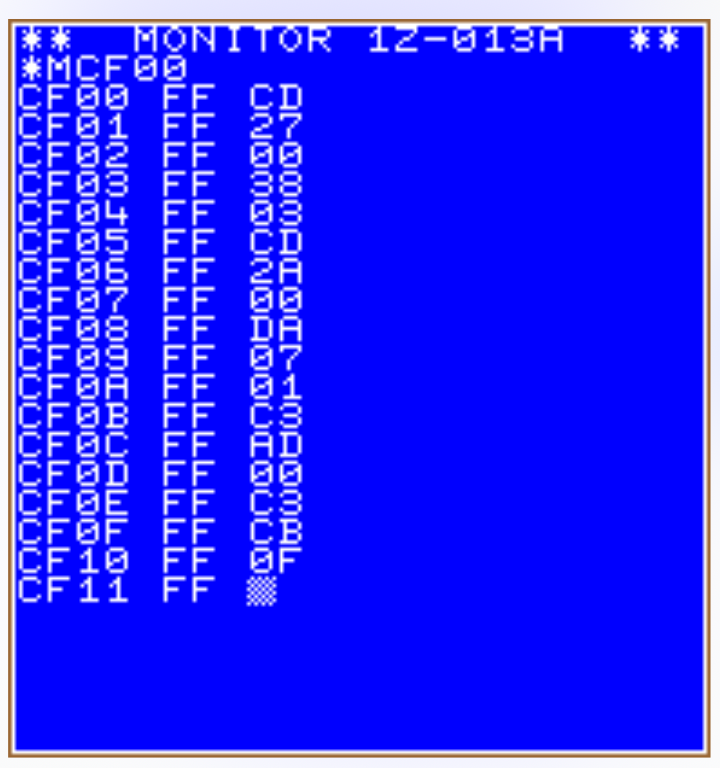
The values (第二列中显示的值(FF/00) shown in the second column are meaningless. Other values are possible. 00)没有意义。其他值也是可能的。
MZ-700 displays the actual contents of your RAM starting at location $CF00.
700显示从$CF00位置开始的RAM的实际内容。
Press同时按下SHIFT
and和BREAKnow停止输入模式。coincidentally to stop the input mode.Putyour把你的BASIC磁带放入数据记录器。

BASIC interpreter tape into the data recorder.Type in:输入:JCF00tostart the tiny program you have typed in.以启动您输入的小程序。MZ-700 displays:
Press the700显示器:
按下数据记录器上的“PLAY buttonat your data recorder. Your BASIC will be loaded without execution.No message should be displayed. If you get an error message, retry the procedure again.
Wait for the end of the load. When the MZ-700 returns to the input mode,an asterisk ( “*播放”) is displayed and the blinking cursor is shown. The data recorder and its counter has stopped.按钮。您的BASIC将在不执行的情况下加载。
不应显示任何消息。如果收到错误消息,请重试该过程。
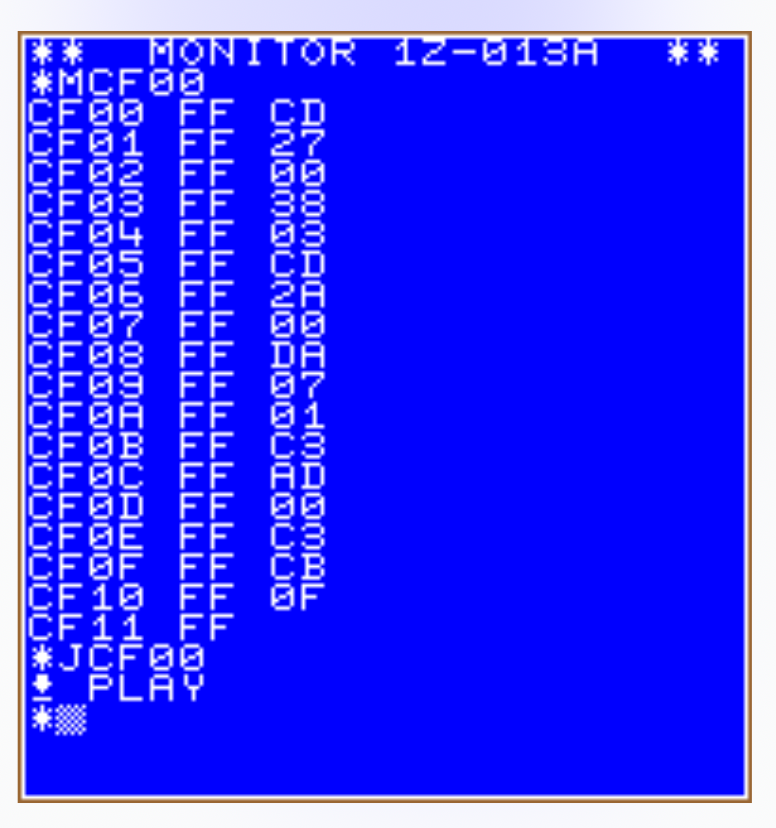
PresstheSTOP/EJECT等待负载结束。当MZ-700返回输入模式时,
buttonat将显示一个星号(“*”),并显示闪烁的光标。数据记录器及其计数器已停止。
your data recorder.Pressthe按下数据记录器上的
REWIND停止/弹出按钮。button按数据记录器上的倒带按钮
at倒带原始S-BASIC磁带。your按下停止/弹出按钮并从数据记录器中取出S-BASIC磁带。
data将磁带放入数据记录器,它将成为您的新S-BASIC磁带。
recorder to rewind the original S-Basic tape.PresstheSTOP/EJECT它在以下步骤结束时包含S-BASIC的副本。
buttonand remove the S-BASIC tape from your data recorder.Puta如果是新的磁带,请先手动将其定位到起始区域(棕色磁带材料开始),可以手动或短时间使用数据记录器上的FFWD按钮。
tape into the data recorder which will become yournewBASIC interpreter tape. It contains the copy of your BASIC interpreter at the end of the following steps.
If it is a fresh tape position it manually to its beginning area first ( brown tape material starts ) either by hand or by using the FFWD button at the data recorder for a short time. If it is no fresh tape delete a short part from its beginning first by using the RECORD and PLAY button, then rewind the tape and position it to its beginning area as described above.Typein如果没有新磁带,请先使用“
J1108录制和播放.The”按钮从开始处删除一个短部分,然后倒带并将其定位到上面所述的开始区域。response of the MZ-700 will be:
Press键入J1108。
MZ-700的响应为:
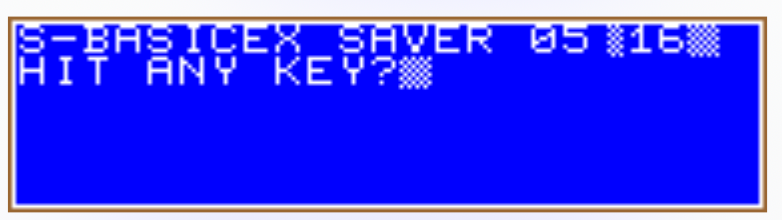
-
keyboard.The按键盘上的任意键。
MZ-700700的响应为:

- 同时按下数据记录器上的录制按钮和播放按钮。
MZ-700的响应为:

- 现在将复制您的BASIC文件。
PresstheRECORD在结束时,MZ-700发出蜂鸣音,并显示以下信息:
buttonand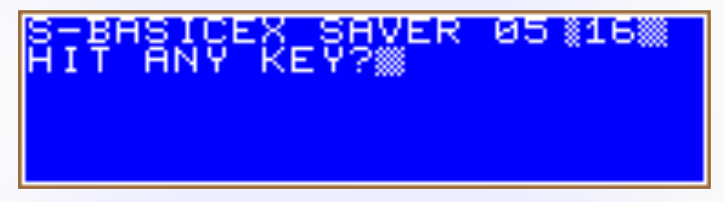
thePLAY buttoncoincidentally at your data recorder.The MZ-700 response will be:
Your按下MZ-700背面的重置按钮。显示器再次启动。

-
be倒带并在倒带结束时停止。为此,请先按停止/弹出按钮,然后按后退按钮下一步。
copied键入JCF0E以验证文件的副本。(重置mz不会删除您输入的程序)。
now. AtMZ-700的响应为:
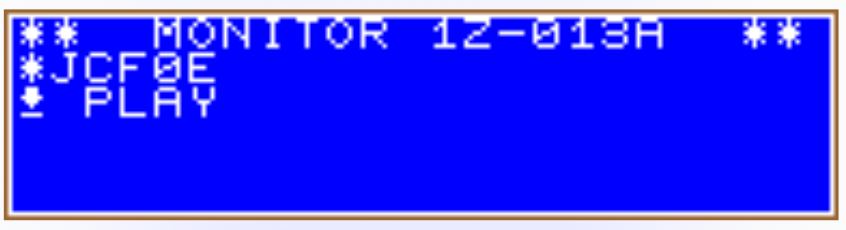
- 按播放按钮。现在将执行验证功能。
函数的结尾是:
beeps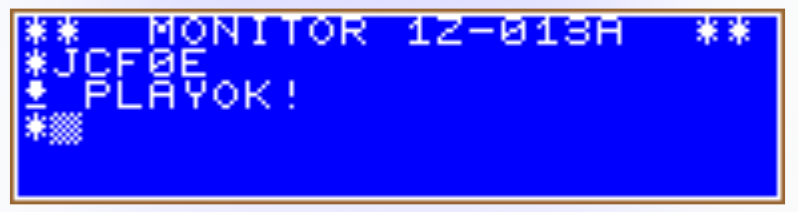
and the following message will be displayed:
PresstheRESET如果将显示错误消息,则必须重新启动此过程。
buttonat the reverse side of your MZ-700. The monitor starts again.
Rewindyour在这种情况下,尝试另一个磁带。
tape and stop the tape at end of rewinding. To this press theSTOP/EJECT buttonfirst and theREWIND buttonnext.TypeinJCF0Eto倒带。
verify the copy of the file. ( Resetting the MZ doesn’t delete the program you’ve typed in ).The MZ-700 response will be:
PressthePLAY现在您应该有一个可用的BASIC磁带副本。
button. The verify function will be performed now.The function ends with:
If an error message will be displayed, you have to restart this procedure. In this case, try another tape.Rewind your tape.You should have a usable copy of your BASIC interpreter tape now.
Further detailed information更多详细信息
You have typed in a tiny program into the storage starting at location $CF00. Here are the assembler instructions:您已经在存储中输入了一个小程序,从$CF00开始。以下是汇编程序说明:
CF00 CD2700 CALL $0027 ; read info record from tape
CF03 3803 JR C,$CF08 ; if any error then stop
CF05 CD2A00 CALL $002A ; load data from tape into storage
CF08 DA0701 JP C,$0107 ; if any error then stop with message
CF0B C3AD00 JP $00AD ; goback to monitor
CF0E C3CB0F JP $0FCB ; execute the verify routine
; from monitorThe first part loads the BASIC interpreter into the storage, normally starting at location $1200 and ending at location $7D9F.第一部分将基本解释器装入存储器,通常从位置$1200开始,到位置$7D9F结束。
If the load was successfully completed, the program returns to the monitor. No start of the BASIC interpreter will be done from the original execution address $7D79. The BASIC interpreter is only loaded into the storage and is ready now for copying.如果加载成功完成,程序将返回监视器。基本解释器不会从原始执行地址$7D79启动。基本解释器只加载到存储中,现在可以复制了。
This will be done in the following step when you type in 当您键入J1108. A tiny save program is resident in the comment area of the tape header of your original load tape from Sharp. The contents of the tape header of your original tape is listed here:时,将在以下步骤中完成此操作。一个小的保存程序驻留在Sharp原始加载磁带的磁带头的注释区域。原始磁带的磁带头的内容如下所示:
:10F0=01 20 53 2D 42 41 53 49 /. S-BASI
:10F8=43 0D 0D 0D 00 00 00 00 /C.......
:1100=00 00 A0 6B 00 12 79 7D /..P.a.a.1108 113011 LD DE,$1130 ; address to msg "S-BASICEX...."
110B CD0900 CALL $0009 ; position cursor to next line
110E CD1500 CALL $0015 ; print the message
1111 CD0900 CALL $0009 ; position cursor to next line
1114 114811 LD DE,$1148 ; address to msg "HIT ANY KEY?"
1117 CD1500 CALL $0015 ; print the message
111A CDB309 CALL $09B3 ; wait on any key
111D CD0900 CALL $0009 ; position cursor to next line
1120 CD2100 CALL $0021 ; write info record to tape
1123 D42400 CALL NC,$0024 ; write data (BASIC) to tape
1126 CD3E00 CALL $003E ; beep
1129 CD3E00 CALL $003E ; 2nd beep,
; because you have 2 ears
112C C30811 JP $1108 ; loop, if any copy else:112F=00 16 53 2D 42 41 53 49 /..S-BASI ; note, 1130=16 clears
:1137=43 45 58 20 53 41 56 45 /CEX SAVE ; the screen
:113F=52 20 30 35 71 31 36 70 /R 05.16.
:1147=0D 48 49 54 20 41 4E 59 /.HIT ANY
:114F=20 4B 45 59 3F 0D 00 00 / KEY?...
:1157=00 00 00 00 00 00 00 00 /........
:115F=00 00 00 00 00 00 00 00 /........
:1167=00 00 00 00 00 00 00 00 /........
:116F=00 /.If如果您输入J1108,程序将从1108美元的位置开始,并首先显示一些消息(请参见上面的列表)。
执行调用命令后,程序在$111A处停止,并等待输入任何键。然后它将基本的解释器从RAM复制到磁带上。
S-basicex you type in J1108 the program starts at location $1108 and some messages will be displayed first ( see listing above ).
The program stops after execution of the CALL command at $111A and waits until you type in any key. Then it copies the BASIC interpreter from RAM to tape.
S-BASICEX SAVERsaver 05_16 was由 written and stored to tape by Sharp.Sharp写入并存储到磁带中。

